This tutorial was created with PSPX8 and translated with Corel X3, but it can also be made using other versions of PSP.
Since version PSP X4, Image>Mirror was replaced with Image>Flip Horizontal,
and Image>Flip with Image>Flip Vertical, there are some variables.
In versions X5 and X6, the functions have been improved by making available the Objects menu.
In the latest version X7 command Image>Mirror and Image>Flip returned, but with new differences.
See my schedule here
Italian translation here
French translation here
Your versions here
For this tutorial, you will need:
Material here
Tube JB_FannyRobinson_TheCountryFlowersofAVictorianLady_plate31
Tube_Suiza_Africa 020
Tube by Claudia Visa
(The links of the tubemakers here).
Plugins
consult, if necessary, my filter section here
Flaming Pear - Flexify 2 here
Flaming Pear - Flood here
Filters Unlimited 2.0 here
&<Bkg Designer sf10II> - Kaleidoscope 8 (da importare in Unlimited) here
Nik Software - Color Efex Pro here
Mura's Meister - Copies here

You can change Blend Modes according to your colors.
Copy the preset Emboss 3 in the Presets Folder.
Copy the Gradient in the Gradients Folder.
1. Set your foreground color to #281e1f,
and your background color to #f6b003.

Set your foreground color to Gradient and select the gradient SuiGrad016, stile Sunburst
if you use other colors, also the gradient will change color

2. Open a new transparent image 1000 x 750 pixels,
Flood Fill  with your Gradient.
with your Gradient.
3. Effects>Plugins>Filters Unlimited 2.0 - &<Bkg Designer sf10II> - Kaleidoscope 8,
default settings.

4. Selections>Select All.
Open the tube Suiza_Africa 020, and go to Edit>Copy.
Go back to your work and go to Edit>Paste into Selection.
Selections>Select None.
5. Adjust>Add/Remove Noise>Add Noise.

6. Effects>User Defined Filter - select the preset Emboss 3 and ok.
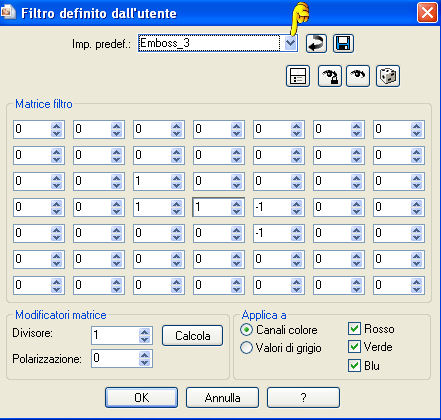
7. Effects>Plugins>Flaming Pear - Flood.

8. Layers>Duplicate.
9. Effects>Geometric Effects>Perspective horizontal.

10. Effects>Geometric Effects>Perspective vertical.

11. Effects>Distortion Effects>Wave.

12. Effects>Distortion Effects>Pinch.
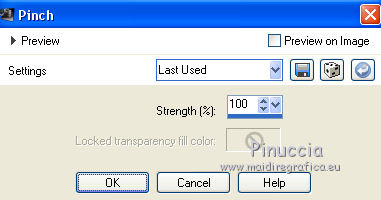
13. Effects>Plugins>Mura's Meister - Copies.

14. Effects>Plugins>Flaming Pear - Flexify 2.

15. Effects>3D Effects>Drop Shadow.

16. Layers>Duplicate.
Image>Mirror.
Layers>Merge>Merge down.
17. Open the tube di Claudia Viza and go to Edit>Copy.
Go back to your work and go to Edit>Paste as new layer.
18. Image>Resize, to 75%, resize all layers not checked.
19. Effects>Plugins>Flaming Pear - Flood.

20. Layers>Merge>Merge All.
21. Open the tube JB_FannyRobinson_TheCountryFlowersofAVictorianLady_plate31, and go to Edit>Copy.
Go back to your work and go to Edit>Paste as new layer.
22. Image>Resize, tol'80%, resize all layers not checked.
23. Effects>Image Effects>Offset.

24. Layers>Merge>Merge All.
25. Effects>Plugins>Nik Software - Color Efex Pro.

26. Sign your work and save as jpg.

If you have problems or doubt, or you find a not worked link, or only for tell me that you enjoyed this tutorial, write to me.
30 September 2017
 english version
english version
