|
JUST ONE LOOK


Thanks Gerrie for your invitation to translate your tutorials.

This tutorial was created with PSPX2 and translated with PSPX, PSPX2, PSPX3, but it can also be made using other versions of PSP.
Since version PSP X4, Image>Mirror was replaced with Image>Flip Horizontal,
and Image>Flip with Image>Flip Vertical, there are some variables.
In versions X5 and X6, the functions have been improved by making available the Objects menu.
In the latest version X7 command Image>Mirror and Image>Flip returned, but with new differences.
See my schedule here
 Italian translation qui Italian translation qui
 French translation here French translation here
 Your versions ici Your versions ici
For this tutorial, you will need:

Per i tubes grazie Jaelop Designs, Guismo, kTS
(you find here the links to the material authors' sites)

consult, if necessary, my filter section here
Filters Unlimited 2.0 here
Italian Editors Effets - Effetto Fantasma here
FM Tile Tools - Blend Emboss here
Mura's Meister - Copies here
Nik Software - Color Efex Pro here
Filters Italian Editors can be used alone or imported into Filters Unlimited.
(How do, you see here)
If a plugin supplied appears with this icon  it must necessarily be imported into Unlimited it must necessarily be imported into Unlimited

You can change Blend Modes according to your colors.

Open the mask in PSP and minimize it with the rest of the material.
1. Choose two colors of your tube,
Set your foreground color with the light color: for me #e4dedf,
and your background color with the dark color: for me #881014.

2. Open a new transparent image 800 x 600 pixels.
3. Selections>Select All.
Open the tube kTs_08_Bhp_24 
Edit>Copy.
Go back to your work and go to Edit>Paste into Selection.
Selections>Select None.
4. Effects>Plugins>Mura's Meister - Copies

The result of this effect is random, so it can't be the same as mine.
5. Effects>Image Effects>Seamless Tiling, default settings.

6. Layers>Merge>Merge All.
7. Adjust>Blur>Gaussian Blur, radius 30.
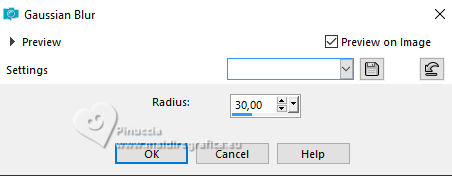
8. Layers>Duplicate.
9. Layers>New Mask layer>From image
Open the menu under the source window and you'll see all the files open.
Select the mask gfy_maske_gross12

Layers>Merge>Merge Group.
10. Layers>Merge>Merge All.
11. Effects>Plugins>FM Tile Tools - Blend Emboss, default settings.
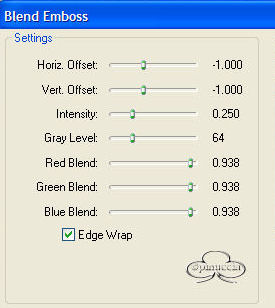
12. Open calguisromantical171110 
Image>Resize, 500 pixels width.
Edit>Copy.
Go back to your work and go to Edit>Paste as new layer.
Move  the tube to the left. the tube to the left.
Reduce the opacity of this layer to 50%.
13. Open the woman tube mask 
Edit>Copy.
Go back to your work and go to Edit>Paste as new layer.
Image>Resize, to 110%, resize all layers not checked.
Move  the tube to the right. the tube to the right.
14. Effects>3D Effects>Drop Shadow, at your choice.
15. Layers>New Raster Layer.
Selections>Select All.
16. Open the tube divers 
Edit>Copy.
Go back to your work and go to Edit>Paste into Selection.
Selections>Select None.
Change the Blend Mode of this layer to Soft Light.
17. Image>Add borders, 2 pixels, symmetric, foreground color.
Image>Add borders, 20 pixels, symmetric, background color.
18. Activate your Magic Wand Tool 
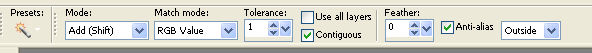
Click on the last border to select it.
19. Effects>Plugins>Italian Editors Effect - Effetto Fantasma, default settings.

Effects>Edge Effects>Enhance.
20. Effects>Plugins>Filters Unlimited 2.0 - Buttons & Frames - Glass Frame 2.

Selections>Select None.
21. Effects>Plugins>Filters Unlimited 2.0 - Button & Frames - Glass Frame 2.

22. Open the wordart JD WortArt 4 
Image>Resize, 350 pixels width.
Edit>Copy.
Go back to your work and go to Edit>Paste as new layer.
Move  the tube at the upper left, or to your liking. the tube at the upper left, or to your liking.
23. Effects>3D Effects>Drop Shadow, color white.

24. Sign your work on a new layer.
25. Image>Add borders, 1 pixel, symmetric, background color.
26. Effects>Plugins>Nik Software - Color Efex Pro - Tonal Contrast.

Save as jpg.
For the tubes of this version thanks Criss and Mone.


If you have problems or doubts, or you find a not worked link, or only for tell me that you enjoyed this tutorial, write to me.
10 February 2023

|

