|
EASTER


Thanks Gerrie for your invitation to translate your tutorials.

This tutorial was created with PSPX2 and translated with PSPX7, but it can also be made using other versions of PSP.
Since version PSP X4, Image>Mirror was replaced with Image>Flip Horizontal,
and Image>Flip with Image>Flip Vertical, there are some variables.
In versions X5 and X6, the functions have been improved by making available the Objects menu.
In the latest version X7 command Image>Mirror and Image>Flip returned, but with new differences.
See my schedule here
 Italian translation qui Italian translation qui
 French translation here French translation here
 Your versions ici Your versions ici
For this tutorial, you will need:

For the tubes thanks Linda, Anna, Mtm, Karen.
(you find here the links to the material authors' sites)

consult, if necessary, my filter section here
Filters Unlimited 2.0 here

You can change Blend Modes according to your colors.
In the newest versions of PSP, you don't find the foreground/background gradient (Corel_06_029).
You can use the gradients of the older versions.
The Gradient of CorelX here

1. Set your foreground color to #ffe473,
and your background color to #9d7d17.

2. Set your foreground color to a Foreground/Background Gradient, style Radial.
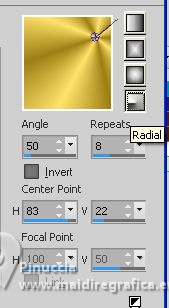
3. Open a new transparent 900 x 600 pixels.
Flood Fill  the transparent image with your Gradient. the transparent image with your Gradient.
4. Effects>Plugins>Filters Unlimited 2.0 - Paper Textures - Canvas Fine.
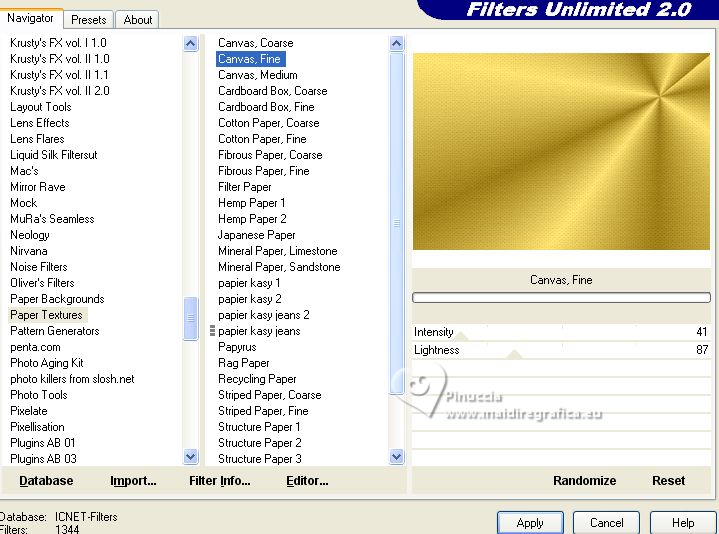
5. Open the tube tube 11 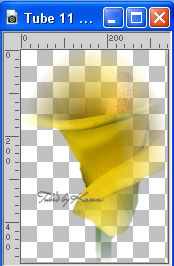
Edit>Copy.
Go back to your work and go to Edit>Paste as new layer.
Move  the tube a bit to the left, see my example. the tube a bit to the left, see my example.
6. Effects>3D Effects>Drop Shadow, at your choice.
7. Open PearlsOfRain_MistedByGini feather 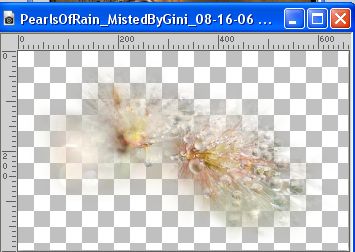
Edit>Copy.
Go back to your work and go to Edit>Paste as new layer.
Move  the tube to the lower left corner. the tube to the lower left corner.
8. Effects>3D Effects>Drop Shadow, at your choice.
9. Open the tube feathers-n-flowers-lizztish 
Edit>Copy.
Go back to your work and go to Edit>Paste as new layer.
For my example I rotated the tube:
Image>Free Rotate - 10 degrees to right.
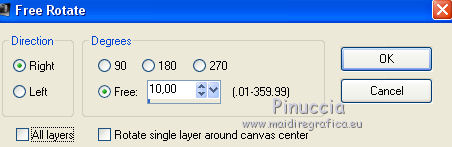
Move  also this tube to the lower left corner. also this tube to the lower left corner.

9. Open the tube Chick-diz 
Edit>Copy.
Go back to your work and go to Edit>Paste as new layer.
Move  the tube to the right, under the flower. the tube to the right, under the flower.
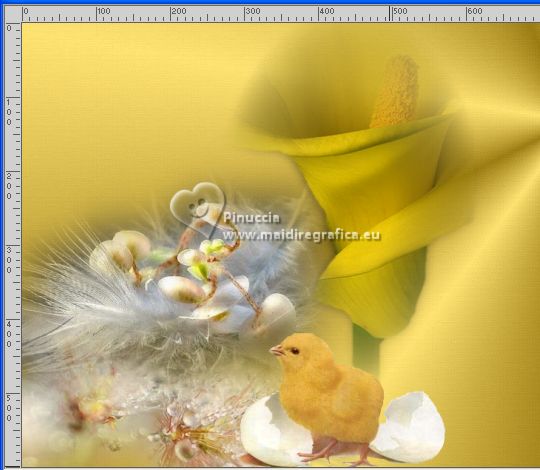
10. Effects>3D Effects>Drop Shadow, at your choice.
11. Open the woman tube LF-WomanFall-31082013 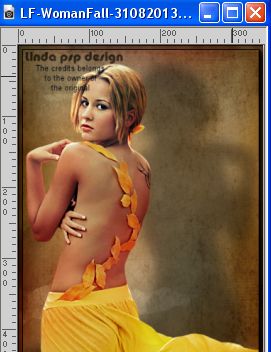
Edit>Copy.
Go back to your work and go to Edit>Paste as new layer.
Move  the tube to the right side. the tube to the right side.
12. Effects>3D Effects>Drop Shadow, at your choice.
13. Activate your Text Tool  , font Edwardian Script ITC, , font Edwardian Script ITC,
adapt the size according to your text and your PSP version.

Set your foreground color to Color and invert the colors of your palette.

Write your text at the upper left, rotate it if you want; for me:
Image>Free Rotate - 20 degrees to left.

Layers>Convert in raster layer.
14. Effects>3D Effects>Drop Shadow, color black.
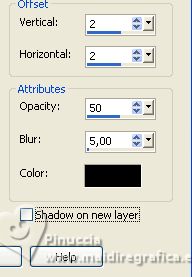
15. Layers>Duplicate,
and change the Blend Mode of this layer to Hard Light.
16. Sign your work on a new layer.
17. In order not to mess with border colors,
invert the palette colors again.

18. Image>Add borders, 1 pixel, symmetric, foreground color #ffe473.
Image>Add borders, 3 pixels, symmetric, foreground color #9d7e17.
Image>Add borders, 1 pixel, symmetric, foreground color #ffe473.
Image>Add borders, 3 pixels, symmetric, foreground color #9d7e17.
Image>Add borders, 1 pixel, symmetric, foreground color #ffe473.
Image>Add borders, 3 pixels, symmetric, foreground color #9d7e17.
Image>Add borders, 1 pixel, symmetric, foreground color #ffe473.
19. Save as jpg.
For the tubes of this version thanks Maryse.


If you have problems or doubts, or you find a not worked link, or only for tell me that you enjoyed this tutorial, write to me.
31 March 2023

|

