|
TOP A LITTLE TIME FOR YOU
 ENGLISH VERSION ENGLISH VERSION

Here you find the original of this tutorial:

This tutorial was created with PSPX8 and translated with PSPX3, but it can also be made using other versions of PSP.
Since version PSP X4, Image>Mirror was replaced with Image>Flip Horizontal,
and Image>Flip with Image>Flip Vertical, there are some variables.
In versions X5 and X6, the functions have been improved by making available the Objects menu.
In the latest version X7 command Image>Mirror and Image>Flip returned, but with new differences.
See my schedule here
French translation here
vos versions ici
For this tutorial, you will need:
Material here
Thanks for the tubes:
Syl (SvB (1024) Beauty) et Jewel (Paysage automne jewel 002).
(you find here the links to the material authors' sites)
Plugins
consult, if necessary, my filter section here
Filters Unlimited 2.0 here
Toadies - What are you, Bitches Crystal here
Graphics Plus - Cross Shadow here
Nik Software Color Efex here
Funhouse - Loom here
Mehdi - Sorting Tiles here
Filters Toadies and Graphics Plus can be used alone or imported into Filters Unlimited.
(How do, you see here)
If a plugin supplied appears with this icon  it must necessarily be imported into Unlimited it must necessarily be imported into Unlimited

You can change Blend Modes according to your colors.
In the newest versions of PSP, you don't find the foreground/background gradient (Corel_06_029).
You can use the gradients of the older versions.
The Gradient of CorelX here
Copy the texture Corel_15_005 in the Textures Folder.
Copy the preset Preset_Lights_lens_of_love in the Presets Folder.
1. Set your foreground color to #9e8775.
Set your background color to #d4c7b7.

Set your foreground color to a Foreground/Background Gradient, style Radial.
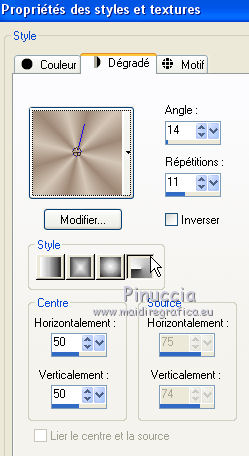
Open alphachannel_lc.
Window>Duplicate, or on the keyboard shift+D, to make a copy.
Close the original.
The copy, that will be the basis of your work, is not empty, but contain the selections saved on the alpha channel.
Flood Fill  the transparent image with your Gradient. the transparent image with your Gradient.
2. Selections>Select All.
Open the tube SvB (1024) Beauty, erase the watermark and go to Edit>Copy.
Minimize the tube.
Go back to your work and go to Edit>Paste into Selection.
Selections>Select None.
3. Effects>Image Effects>Seamless Tiling.
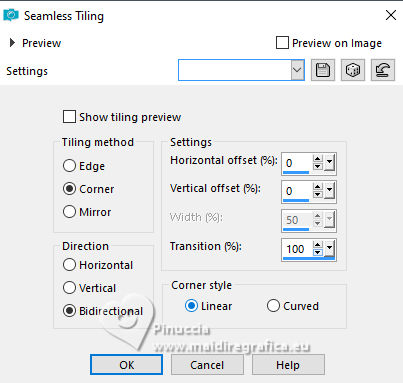
4. Adjust>Blur>Radial Blur.
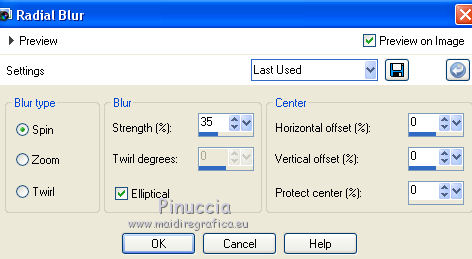
5. Effects>Plugins>Mehdi - Sorting Tiles.
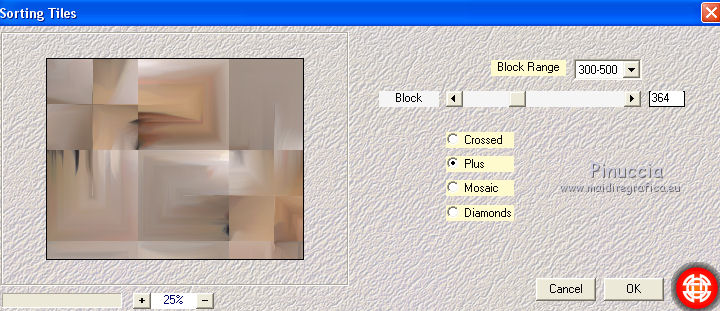
6. Effects>Plugins>Toadies - what are you, default settings.
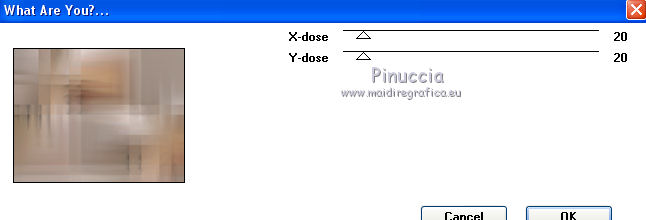
Effects>Edge Effects>Dilate.
Effects>Edge Effects>Enhance More.
Effects>Edge Effects>Dilate.
7. Effects>Reflection Effects>Rotating Mirror.

8. Selections>Load/Save Selection>Load Selection from Alpha Channel.
The selection Selection#1 is at once available.
You have only to click on Load.
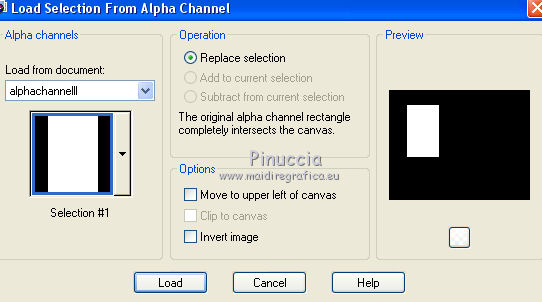
Selections>Promote Selection to layer.
9. Open the landscape tube automne jewel 002 - Edit>Copy.
Go back to your work and go to Edit>Paste into Selection.
Selections>Select None.
Effects>3D Effects>Drop Shadow, color #000000.

Effects>3D Effects>Drop Shadow, color #000000.
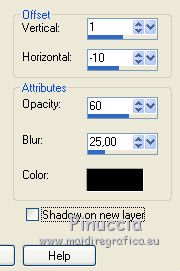
10. Layers>Duplicate.
Image>Resize, to 90%, resize all layers not checked.
Effects>Image Effects>Offset.
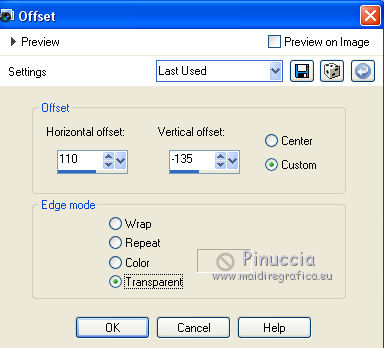
11. Activate the layer Raster 1.
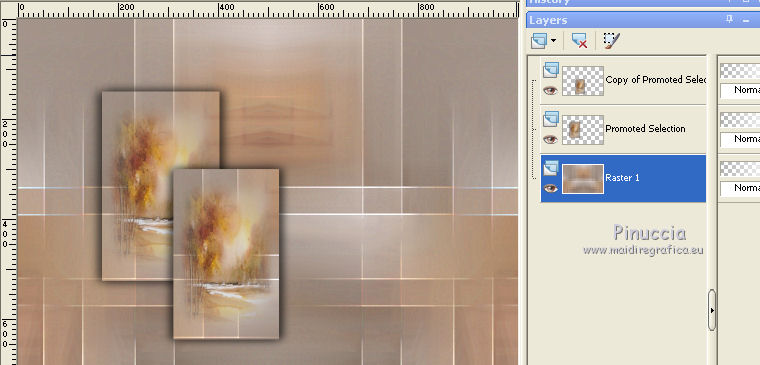
Selections>Load/Save Selection>Load Selection from Alpha Channel.
Open the selection menu and load the selection Selection#2.
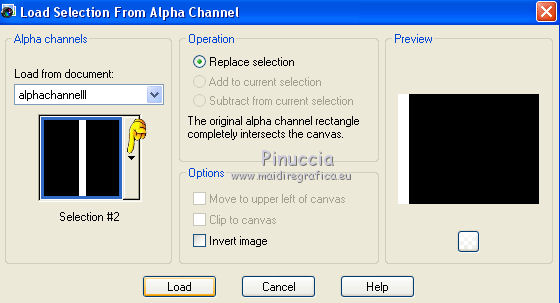
Selections>Promote Selection to layer.
Selections>Select None.
12. Effects>Plugins>Filters Unlimited 2.0 - Funhouse - Loom, default settings.
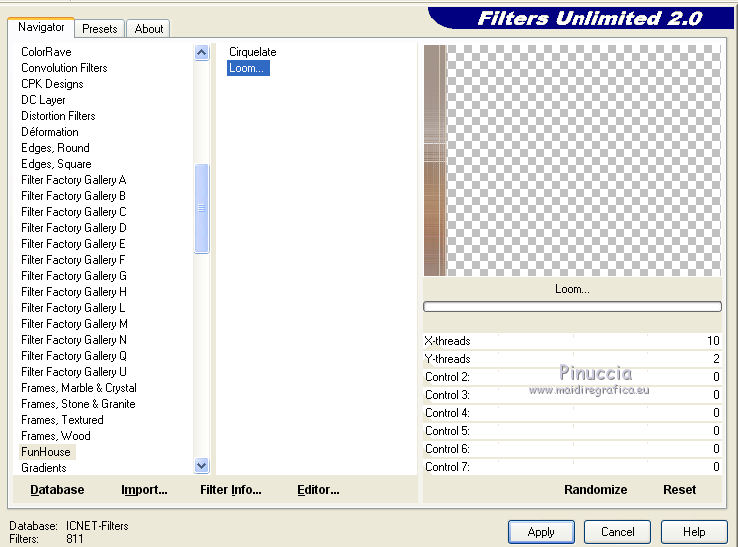
13. Effects>Plugins>Toadies - Bitches Crystal.
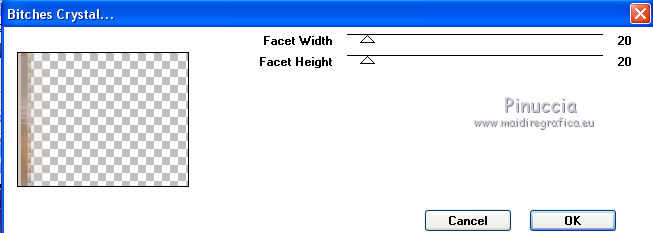
Effects>Edge Effects>Dilate.
Effects>Edge Bords>Enhance More.
14. Effects>Reflection Effects>Rotating Mirror.
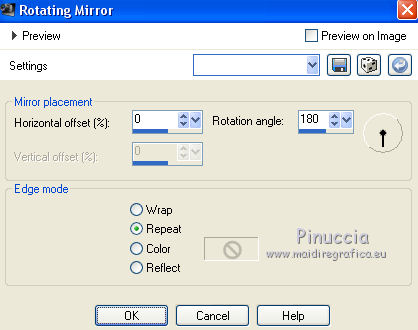
Change the Blend Mode of this layer to Luminance (legacy) or at your choice (optional).
Effects>3D Effects>Drop Shadow, color #000000.

Effects>3D Effects>Drop Shadow, color #000000.
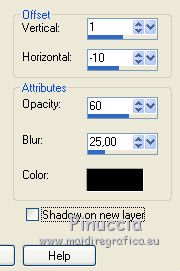
15. Activate the layer Raster 1.
Layers>New Raster Layer.
Selections>Select All.
Edit>Paste into Selection (the landscape tube automne Jewel002 is still in memory).
Selections>Select None.
Adjust>Sharpness>Sharpen More.
16. Again activate the layer Raster 1.
Effects>Illumination Effects>Lights
select the preset lens_of_love and ok.
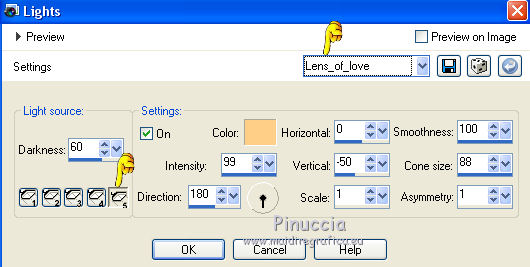
The preset works only for light 5
If you have problems with the preset, set light 5 as above, and deselect the other lights.

17. Effects>Plugins>Nik Software - Color Efex Pro - Bi-Color user Defined.
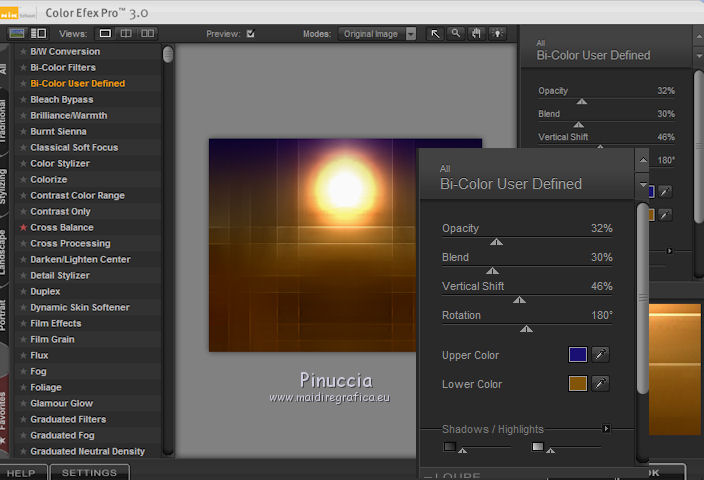
18. Activate the layer Promoted Selection.
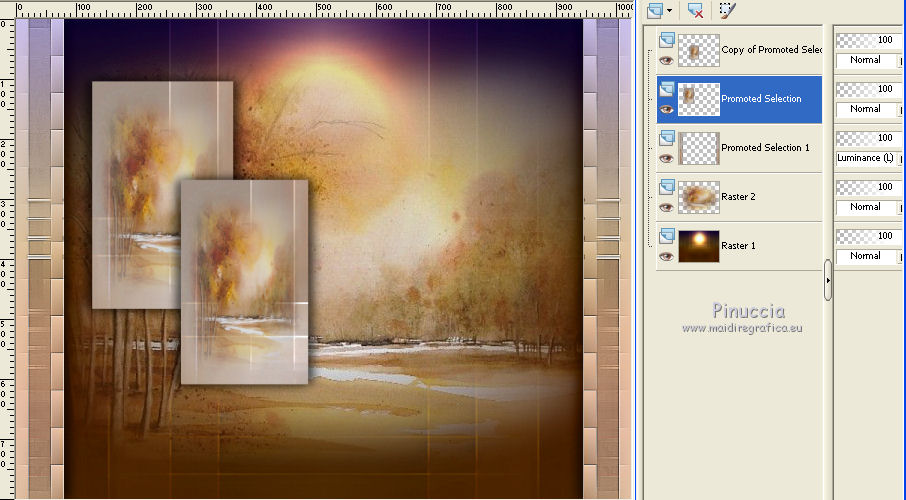
Repeat the Plugin Nik, same settings.
Repeat Effects>Illumination Effects>Lights, same settings.
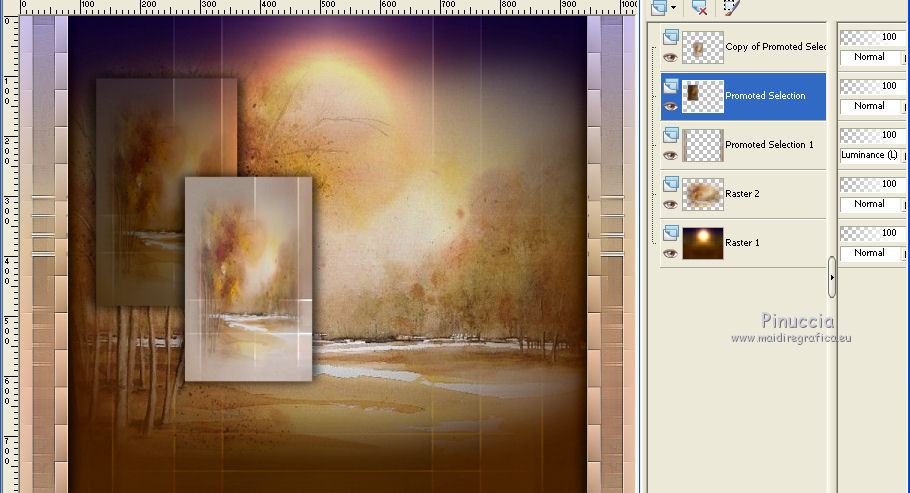
19. Activate the top layer.
Open the tube decolc1 - Edit>Copy.
Go back to your work and go to Edit>Paste as new layer.
Keep the Blend Mode of the layer to Screen, or change at your choice.
20. Image>Add borders, 1 pixels, symmetric, background light color #d4c7b7.
Edit>Copy.
Image>Add borders, 40 pixels, symmetric, color white #ffffff.
Activate the Magic Wand Tool 
and click on the bord to select it.
Edit>Paste into Selection.
Adjust>Blur>Radial Blur, same settings.
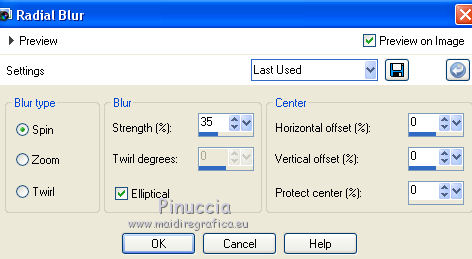
Effects>Texture Effects>Texture - select the texture Corel_15_005.
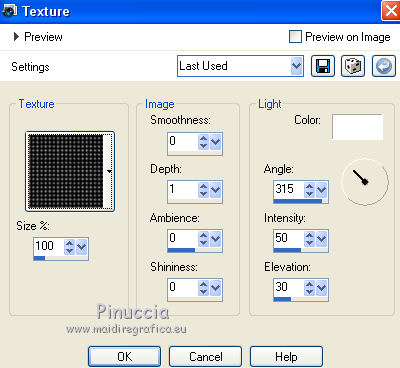
Effects>Plugins>Graphics Plus - Cross Shadow, default settings.

Selections>Invert.
Effects>3d Effects>Drop Shadow, color #000000.
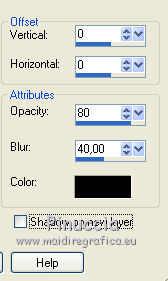
Selections>Select None.
21. Open the tube SvB (1024) Beauty - Edit>Copy.
Go back to your work and go to Edit>Paste as new layer.
Move  the tube where you like. the tube where you like.
22. Open the text - Edit>Copy.
Go back to your work and go to Edit>Paste as new layer.
Place  rightly the text. rightly the text.
Image>Resize, 1000 pixels width, resize all layers not checked.
Sign your work and save as jpg.
little note about the watermark:
I don't ask to put watermark on the versions made by my translations.
But if you decide to use the watermark, I would appreciate that my work as translator was also respected.
For that, I added a new watermark to the material.

The tubes of this version are by Rooske and Thafs

your versions here

If you have problems or doubts, or you find a not worked link, or only for tell me that you enjoyed this tutorial, write to me.
My mail is in the menu on the top of the page.
7 Février 2018
|
 ENGLISH VERSION
ENGLISH VERSION

 ENGLISH VERSION
ENGLISH VERSION
