|
TOP THE ONLY LOVE


Thanks Lica Cida for your invitation to translate your tutorial

This tutorial was created with PSPX9 and translated with PSPX2 and PSPX3 and PSPX7, but it can also be made using other versions of PSP.
Since version PSP X4, Image>Mirror was replaced with Image>Flip Horizontal,
and Image>Flip with Image>Flip Vertical, there are some variables.
In versions X5 and X6, the functions have been improved by making available the Objects menu.
In the latest version X7 command Image>Mirror and Image>Flip returned, but with new differences.
See my schedule here
 French translation here French translation here
 your versions here your versions here
For this tutorial, you will need:
Material here
Thanks for the tubes Verlaine, Nicole and Syl.
The rest of the material is by Lica Cida.
(you find here the links to the material authors' sites)
Plugins
consult, if necessary, my filter section here
Filters Unlimited 2.0 - version software here
Filters Unlimited 2.0 - version in files 8bf here
&<Bkg Designer sf10I> - 4 Way Average (to import in Unlimited) here
Mehdi - Wavy Lab, Sorting Tiles here
L&K's - L&K's Mayra here
Transparency - Eliminate Black here
Alien Skin Eye Candy 5 Impact - Perspective Shadow here
Simple - Quick Tile here
FM Tile Tools - Blend Emboss here
Filters Transparency and Simple can be used alone or imported into Filters Unlimited.
(How do, you see here)
If a plugin supplied appears with this icon  it must necessarily be imported into Unlimited it must necessarily be imported into Unlimited

You can change Blend Modes according to your colors.
In the newest versions of PSP, you don't find the foreground/background gradient (Corel_06_029).
You can use the gradients of the older versions.
The Gradient of CorelX here
Copy the preset aplicatubelica and Emboss 3 in the Presets Folder.
Copy the selection in the Selections Folder.
1. Set your foreground color to #514f4b,
and your background color to #358f6b.

Open a new transparent image 1000 x 700 pixels.
2. Effects>Plugins>Mehdi - Wavy Lab 1.1
This filters creates gradients with the colors of your Materials palette.
The first is your background color, the second is your foreground color.
Keep the last two colors created by the filtre (#436f5b).

3. Effects>Plugins>Mehdi - Sorting Tiles.
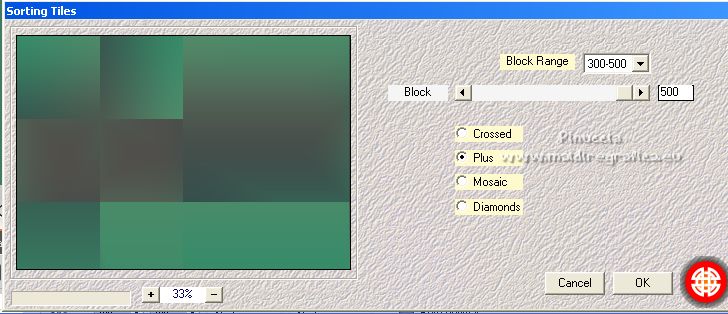
Effects>Edge Effects>Enhance.
4. Selection Tool 
(no matter the type of selection, because with the custom selection your always get a rectangle)
clic on the Custom Selection 
and set the following settings.
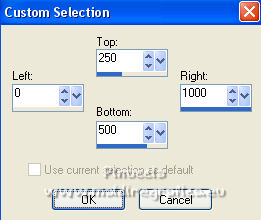
5. Effects>Plugins>L&K's - L&K's Mayra, default settings.
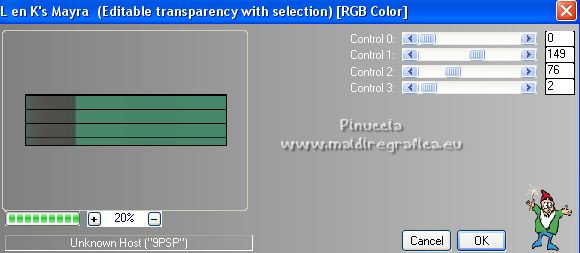
Selections>Promote Selection to Layer.
6. Effects>Plugins>Transparency - Eliminate Black.
Don't worry if you don't see the result
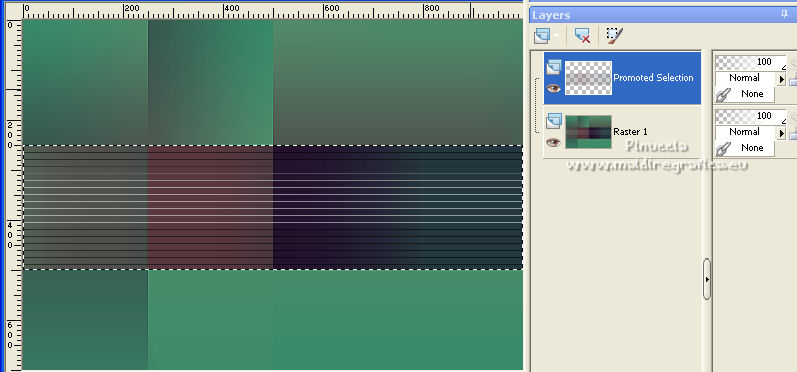
Selections>Select None.
7. Effects>Geometric Effects>Skew.
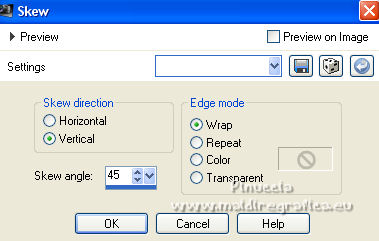
8. Effects>Plugins>Filters Unlimited 2.0 - &<Bkg Designer sf10I> - 4 Way Average
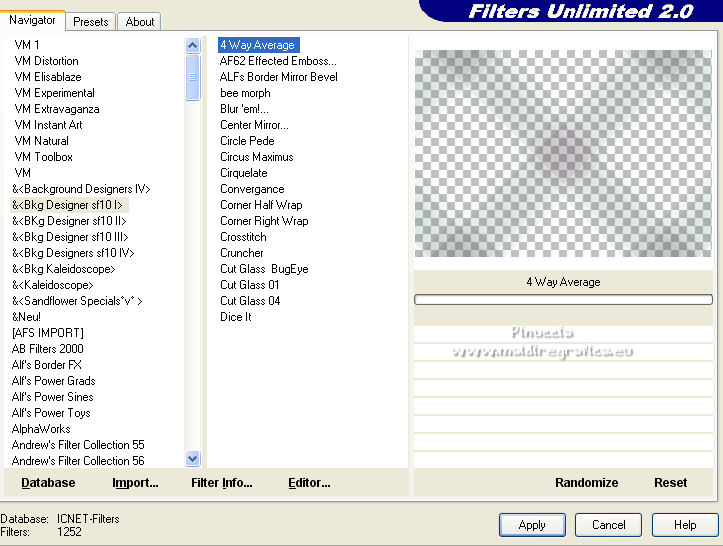
If you are using the version of Unlimited which does not need installation,
because it is composed of file in 8bf format:
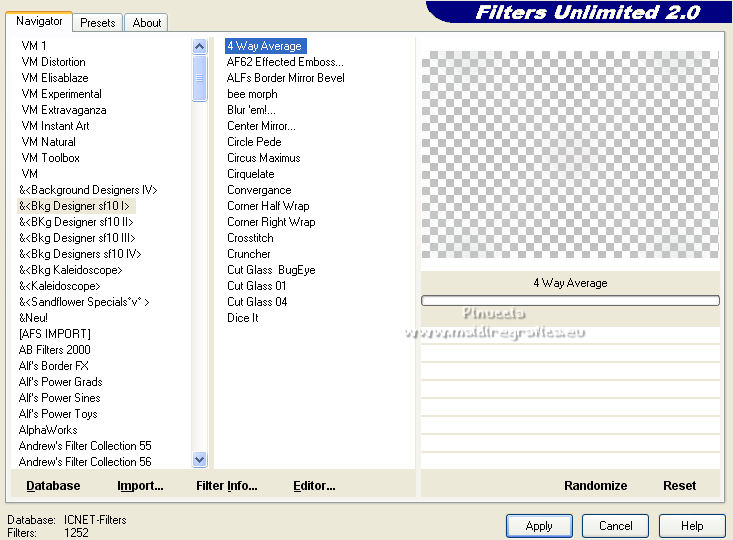
9. Effects>Distortion Effects>Pinch.
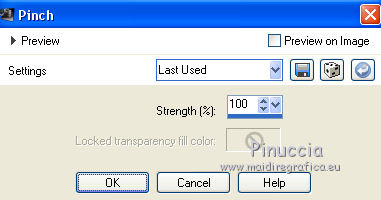
Effects>3D Effects>Drop Shadow, color #000000.
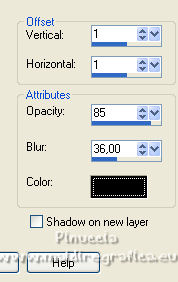
Adjust>Sharpness>Sharpen.
Change the Blend Mode of this layer to Screen.
10. Activate the layer Raster 1.
Effects>Plugins>Filters Unlimited 2.0 - &<Bkg Designer sf10I> - 4 Way Average
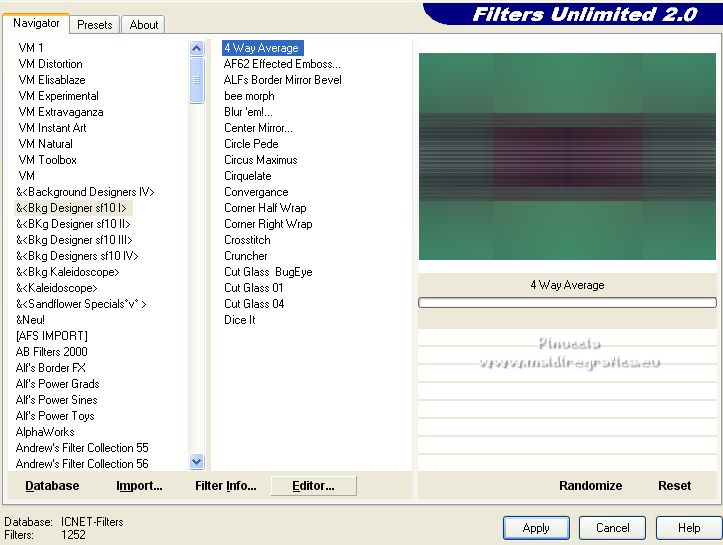
11. Selections>Load/Save Selection>Load Selection from Disk.
Look for and load the selection theonlylove_lc.
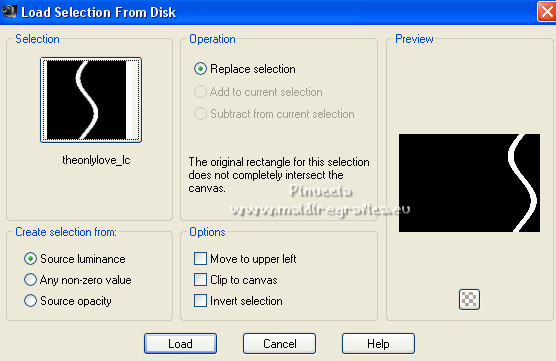
12. Layers>New Raster Layer.
Set your foreground color to #ffffff.
Reduce the opacity of your Flood Fill Tool to 40%.
Flood Fill  the layer with color white. the layer with color white.
13. Effects>3D Effects>Inner Bevel, background color.
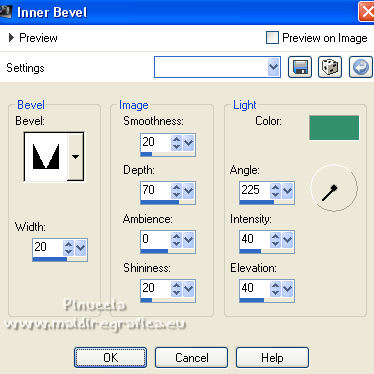
Selections>Select None.
Image>Flip.
Layers>Duplicate.
Image>Flip.
Layers>Merge>Merge Down.
Layers>Arrange Bring to Top.
14. Activate your Magic Wand Tool 
and click on the right outside to select it
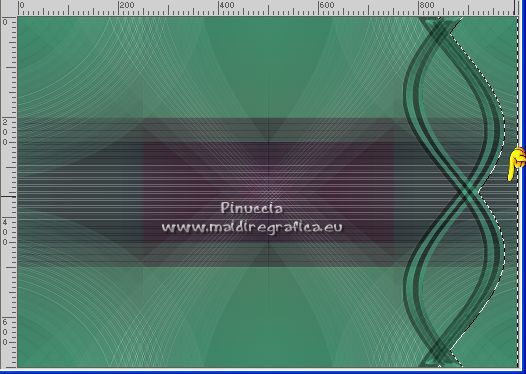
If you are using the Unlimited version with files 8bf.
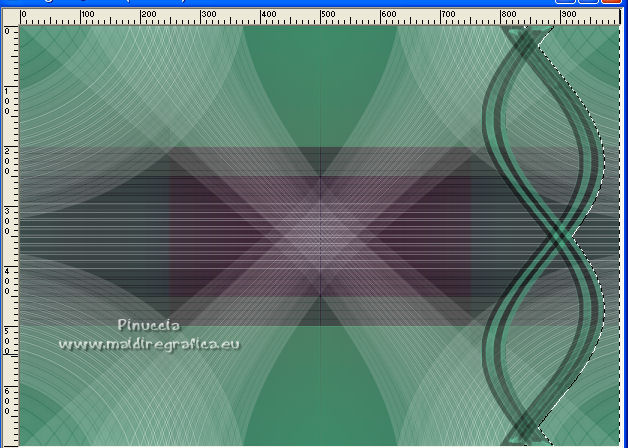
Set again your foreground color to #514f4b.

Set your foreground color to a Foreground/Background Gradient, style Linear.
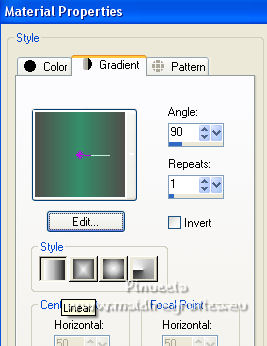
Layers>New Raster Layer.
Reduce the opacity of your Flood Fill Tool to 20%.
Flood Fill  the selection with your Gradient. the selection with your Gradient.
15. Effects>Texture Effets>Tiles.
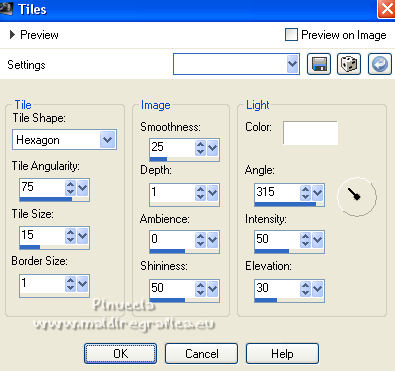
Selections>Select None.
Effects>User Defined Filter - select the preset Emboss 3 and ok.

Layers>Merge>Merge Down.
Effects>Reflection Effects>Rotating Mirror, default settings.

Effects>Plugins>Alien Skin Eye Candy 5 Impact - Perspective Shadow.
Select the preset Drop Shadow Blurry and ok.
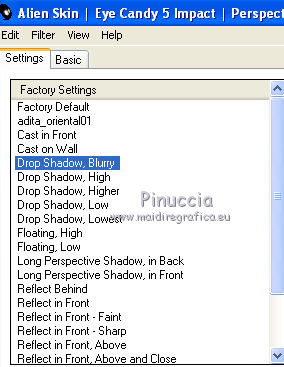
16. Activate the layer Raster 1.
Effects>Plugins>Simple - Quick Tile.
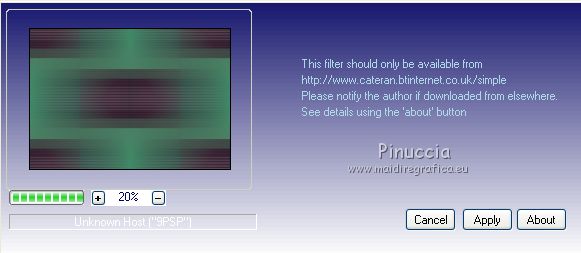
17. Adjust>Add/Remove Noise>Add Noise.
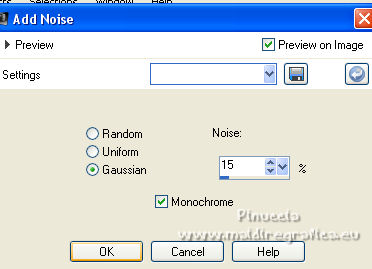
Effects>Plugins>FM Tile Tools - Blend Emboss, default settings.
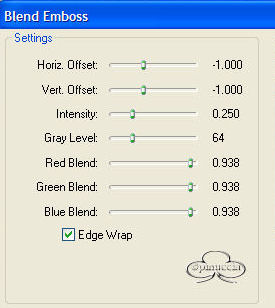
18. Layers>New Raster Layer.
Activate your Clone Brush Tool 
Open the presets menu and select the preset aplicatubelica.
The preset doesn't work in the old versions.
Here below the settings
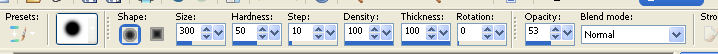
With the right mouse button, click on the part of the landscape that interests you
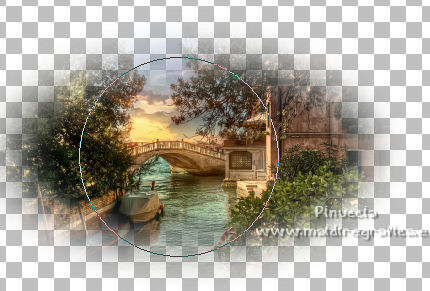
Go back to your work and apply the brush with your left mouse button
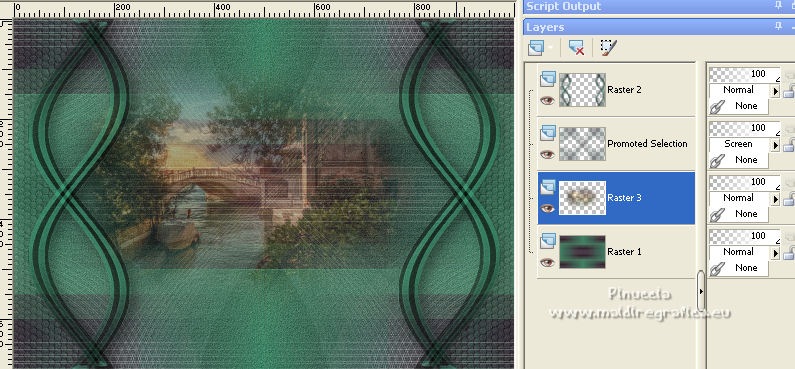
19. Optional:
Effects>Plugins>AAA Filters - Custom - click on Landscape and ok.
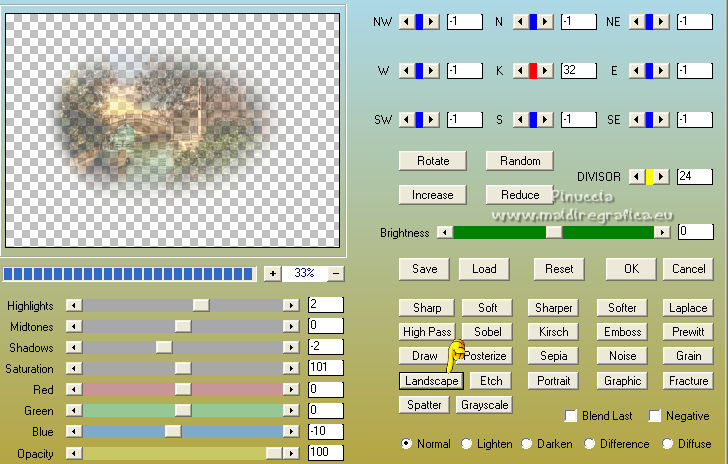
I changed the Blend Mode of this layer to Hard Light.
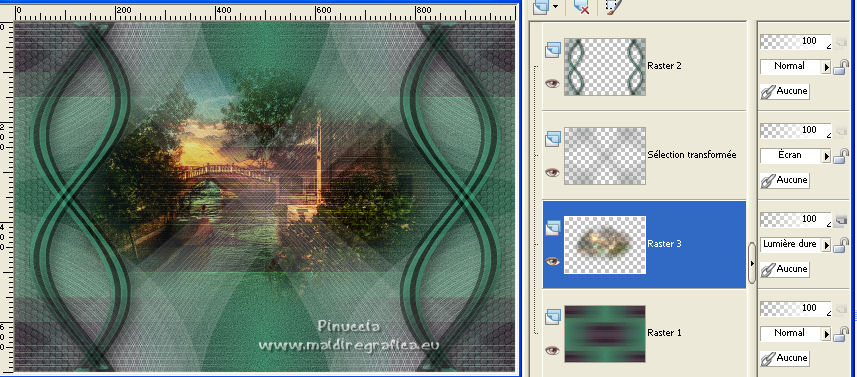
Layers>Merge>Merge visible.
20. Layers>Duplicate.
Image>Resize, to 30%, resize all layers not checked.
21. Effects>Reflection Effects>Kaleidoscope.
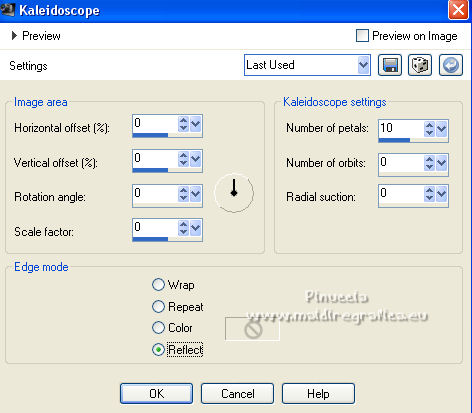
Image>Resize, to 50%, resize all layers not checked.
22. Activate your Pick Tool 
and set Position X: 21,00 and Position Y: 265,00.
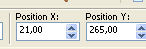
Effects>Reflection Effects>Rotating Mirror.

Effects>Plugins>Alien Skin Eye Candy 5 Impact - Perspective Shadow, Drop Shadow, Blurry.
Effects>Plugins>Alien Skin Eye Candy 5 Impact - Glass.
Select the preset Clear and ok (or other, to your liking).

24. Activate the layer Merged.
Layers>Duplicate, and stay on this layer.
25. Image>Canvas Size - 1000 x 800 pixels.

Adjust>Blur>Motion Blur.
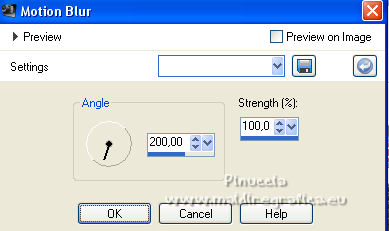
Edit>Repeat Motion Blur.
26. Effects>Plugins>Tramages - Wee Scratches, default settings.
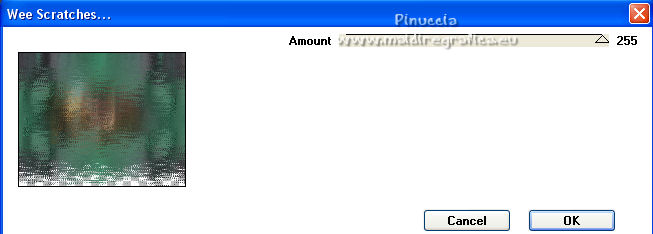
27. Effects>Texture Effects>Tiles, same settings.
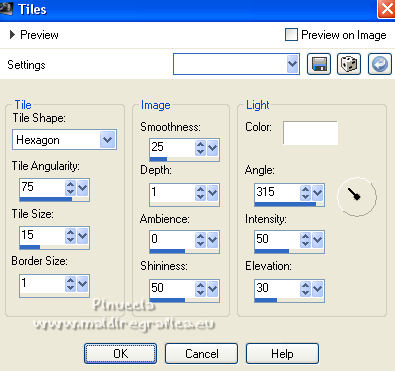
28. Effects>Plugins>Mura's Meister - Perspective Tiling.
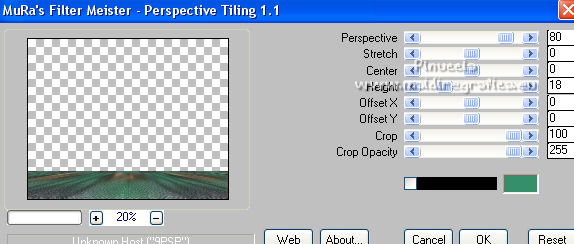
Effects>Reflection Effects>Rotating Mirror, default settings.

Activate your Magic Wand Tool  , feather 60, , feather 60,
and click on the transparent part to select it.
Press 3-4 times CANC on the keyboard  to soften the effet. to soften the effet.
Selections>Select None.
Adjust>Sharpness>Sharpen More.
29. Set your foreground color to #e0e0e0.
Layers>New Raster layer.
Layers>Arrange>Send to Bottom.
Set again the opacity of your Flood Fill Tool to 100.
Flood Fill  the layer with your foreground color #e0e0e0. the layer with your foreground color #e0e0e0.
30. Open the tube decoarquivonet and go to Edit>Copy.
Go back to your work and go to Edit>Paste as new layer.
Layers>Arrange>Move Up (above the layer Merged).
31. Activate your Pick Tool 
and set Position X: -111,00 and Position Y: 435,00.
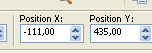
32. Activate your top layer.
Open the tube 6819-Luz Cristina and go to Edit>Copy.
Go back to your work and go to Edit>Paste as new layer.
Resize and place to your liking.
33. Open the tube Callitubes-162flores and go to Edit>Copy.
Go back to your work and go to Edit>Paste as new layer.
Resize and place to your liking.
34. Open the tube títulotexto-lc and go to Edit>Copy.
Go back to your work and go to Edit>Paste as new layer.
Place to your liking.
35. Set again your foreground color to the color (#514f4b) and the Gradient Linear.
 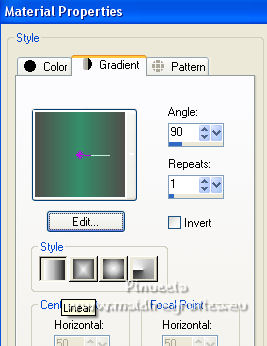
Image>Add borders, 1 pixel, symmetric, foreground color.
Image>Add borders, 2 pixels, symmetric, background color.
Image>Add borders, 1 pixel, symmetric, foreground color.
Selections>Select All.
Image>Add borders, 30 pixels, symmetric, color #ffffff.
Selections>Invert.
Flood Fill  the selection with your Gradient. the selection with your Gradient.
Adjust>Add/Remove Noise>Add Noise, same settings.
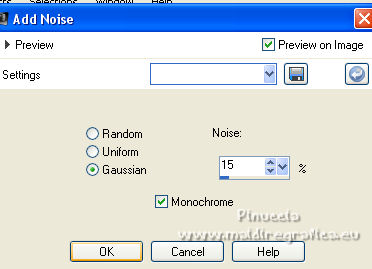
Effects>Plugins>FM Tile Tools - Blend Emboss.
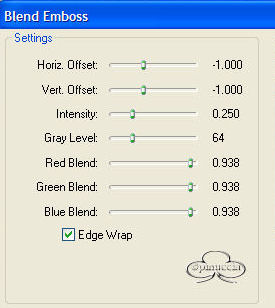
Effects>Plugins>Graphics Plus - Cross Shadow, par défaut.

Selections>Invert.
Effects>3D Effects>Drop Shadow, color #000000.

Selections>Select None.
Sign your work on a new layer.
Add, if you want, the author's and translator's watermarks.
Layers>Merge>Merge All and save as jpg.
The version with the software version of Unlimited

For the tubes of this version thanks Suizabella, Jewel and Silvie

 Your versions here Your versions here

If you have problems or doubts, or you find a not worked link, or only for tell me that you enjoyed this tutorial, write to me.
23 March 2022

|

