|
ALEXIA  

This tutorial was written with Psp2022 and translated with PspX17, but it can also be made using other versions of PSP. You can change Blend Modes according to your colors.  Colors  Set your foreground color to color 2 #620000, and your background color to color 1 #fee1a5  1. Open alpha_channel_alexia Window>Duplicate or, on the keyboard, shift+D to make a copy.  Close the original. The copy, that will be the basis of your work, is not empty, but contains one selection saved to alpha channel. Effects>Plugins>Mehdi - Wavy Lab 1.1 This filter creates gradients with the colors of your Materials palette. The first is your background color #fee1a5, the second is your foreground color #620000. Change the last two colors created by the filtre: the third color 3 #f48b4a and the forth color with #2e3664. 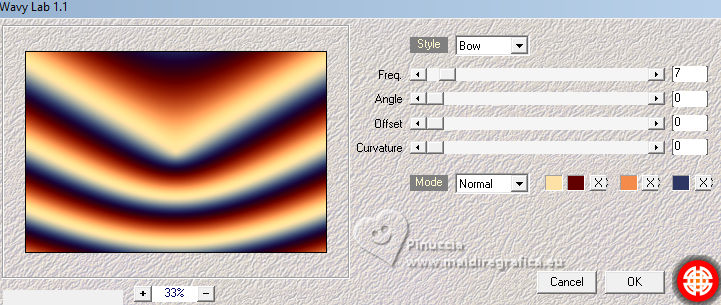 2. Effects>Image Effects>Seamless Tiling. 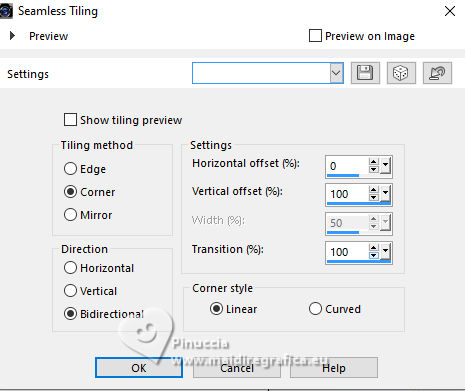 3. Effects>Reflection Effects>Kaleidoscope. 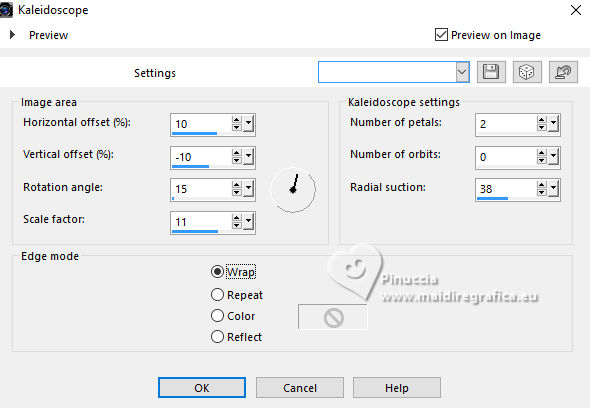 4. Layers>Duplicate. Effects>Plugins>Andrew's Filters 9 - Pictures Flares, default settings. 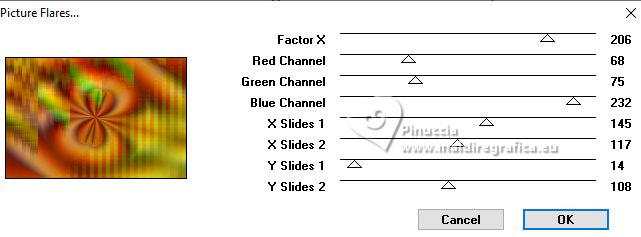 5. Change the Blend Mode of this layer to Luminance (legacy) 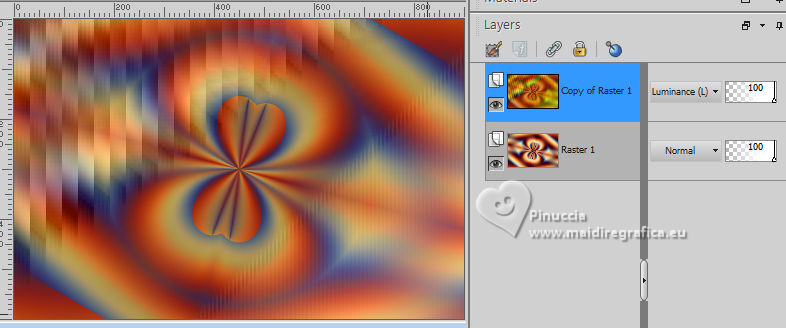 6. Effects>Plugins>Mura's Seamless - Emboss at Alpha, default settings. 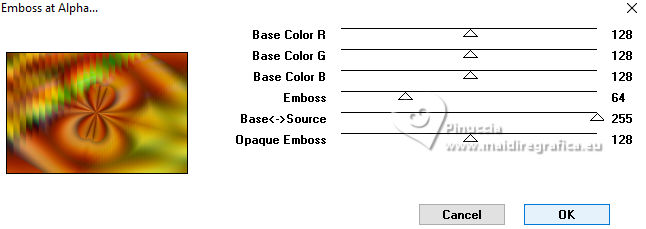 7. Selections>Load/Save Selection>Load Selection from Alpha Channel. The selection leni #1 is immediately available. You just have to click Load. 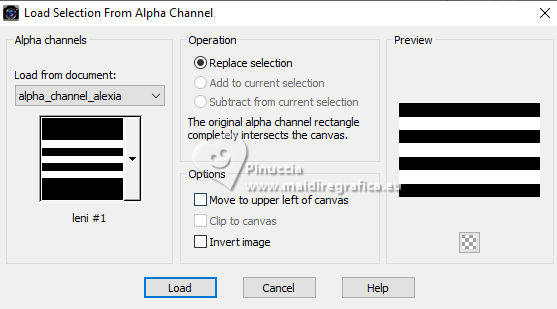 Selections>Promote Selection to Layer. 8. Change the Blend Mode of this layer to Luminance (legacy). 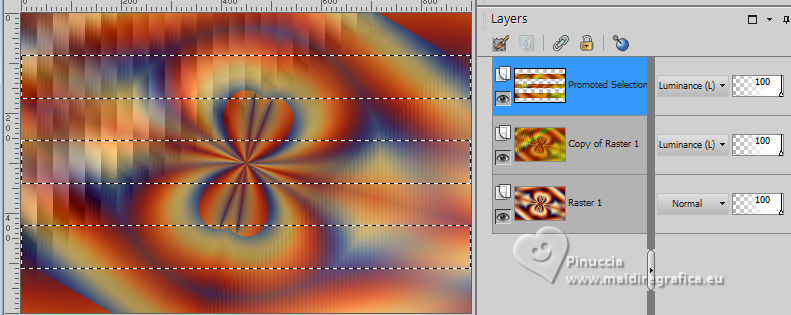 9. Effects>3D Effects>Drop Shadow, color #000000. 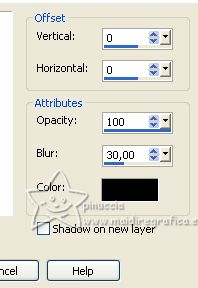 Selections>Select None. 10. Effects>Geometric Effects>Skew. 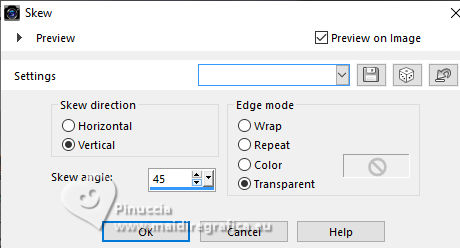 11. Effects>Distortion Effects>Wave. 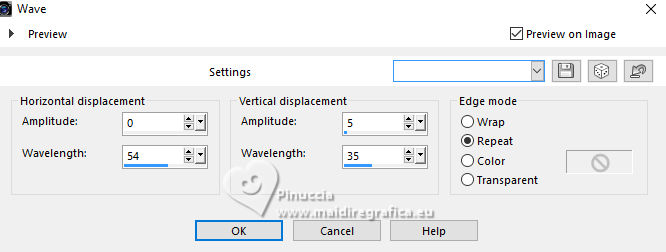 12. Effects>Plugins>Simple - Top Left Mirror.  13. Activate the layer Copy of Raster 1. 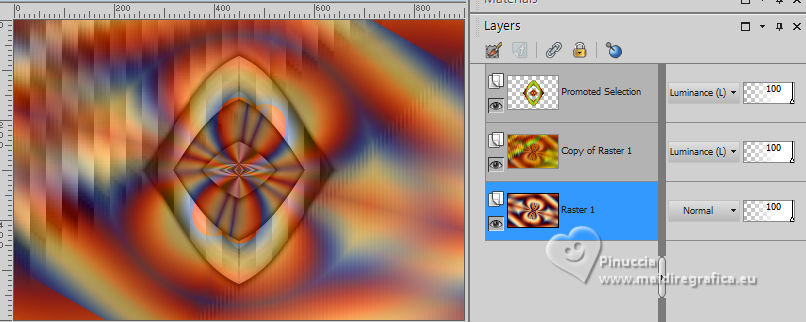 Selections>Load/Save Selection>Load Selection from Alpha Channel. Open the selections menu and load the selection leni #2 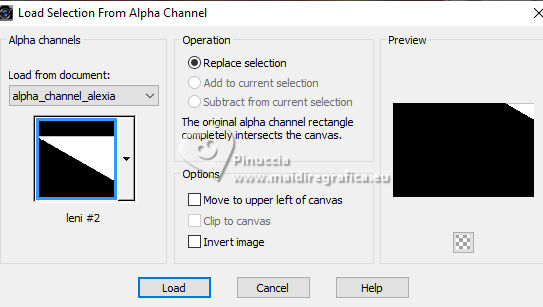 Selections>Promote Selection to Layer. 14. Effects>Plugins>Carolaine and Sensibility - CS-LDots. 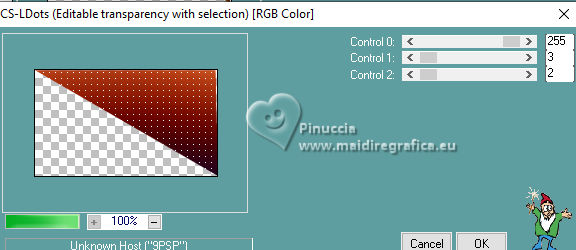 15. Change the Blend Mode of this layer to Luminance (legacy) 16. Effects>3D Effects>Drop Shadow, same settings. 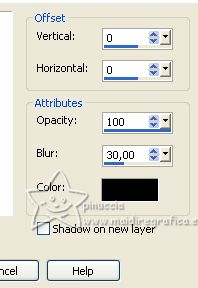 Selections>Select None. 17. Layers>Duplicate. Image>Mirror>Mirror Horizontal. Image>Mirror>Mirror Vertical. Layers>Merge>Merge Down. Layers>Arrange>Move Up. 18.Activate your top layer. 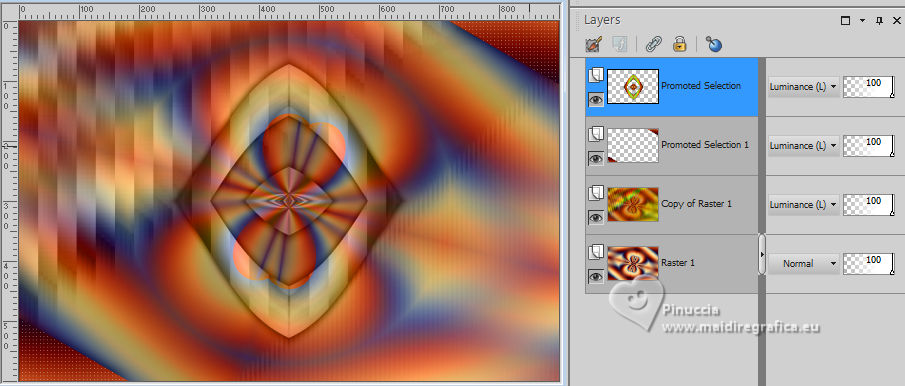 Open decor_alexia_leni 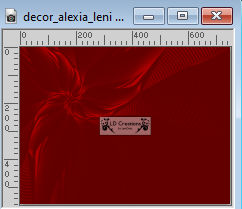 Edit>Copy. Go back to your work and go to Edit>Paste as new layer. K key to activate your Pick Tool  and set Position X and Y to 0,00. 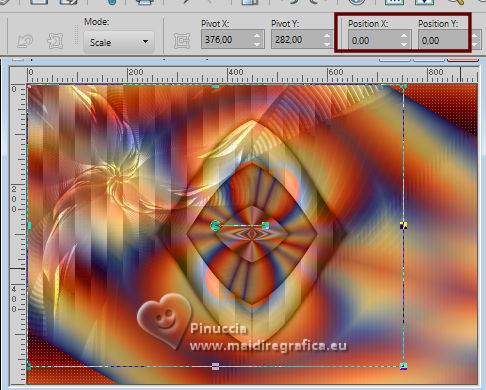 19. Edit>Copy Special>Copy Merged. 20. Image>Add borders, 3 pixels, symmetric, light background color #fee1a5 Image>Add borders, 5 pixels, symmetric, dark foreground color #620000. Image>Add borders, 3 pixels, symmetric, light background color #fee1a5 Image>Add borders, 5 pixels, symmetric, dark foreground color #620000. Image>Add borders, 3 pixels, symmetric, light background color #fee1a5 21. Selections>Select All. Image>Add borders, 50 pixels, symmetric, whatever color. Selections>Invert. Edit>Paste into Selection 22. Adjust>Blur>Gaussian Blur - radius 15.  23. Effects>Plugins>Carolaine and Sensibility - CS-HLines, default settings. 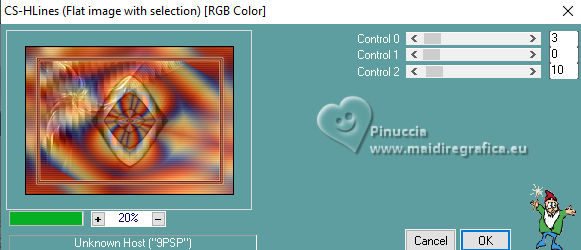 Selections>Invert. 24. Effects>3D Effects>Drop Shadow, color #000000. 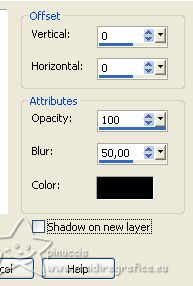 Selections>Select None. 25. Open decor_alexia_leni-2 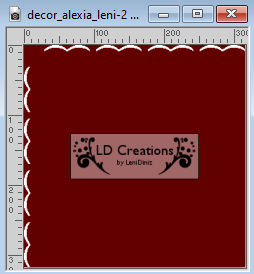 Edit>Copy. Go back to your work and go to Edit>Paste as new layer. K key to activate your Pick Tool  and set Position X and Y to 20,00. 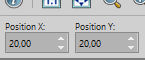 26. Effects>3D Effects>Drop Shadow, color 000000. 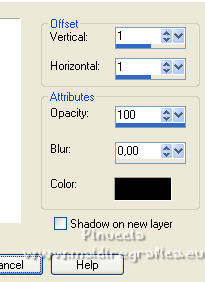 27. Open your main tube LeniDiniz-550mulheres 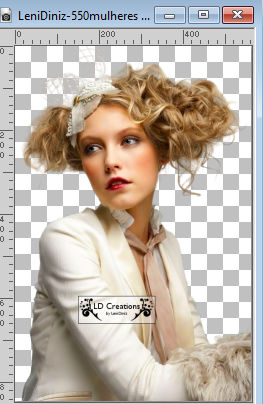 Edit>Copy. Go back to your work and go to Edit>Paste as new layer. Image>Resize, 85%, resize all layers not checked. Move  the tube to the right side. the tube to the right side.Adjust>Sharpness>Sharpen. Effects>3D Effects>Drop Shadow, at your choice. 28. Open título_alexia_leni 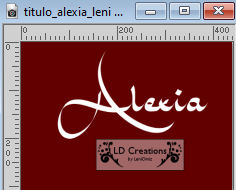 Edit>Copy. Go back to your work and go to Edit>Paste as new layer. Move  the tube to your liking. the tube to your liking.Effects or Drop Shadow, to your liking. I copied/paste as new layer the second text títutolo_alexia_leni-2 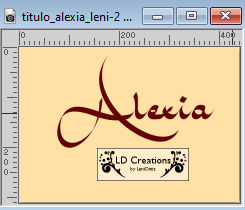 Layers>Arrange>Move Down and I placed it as below 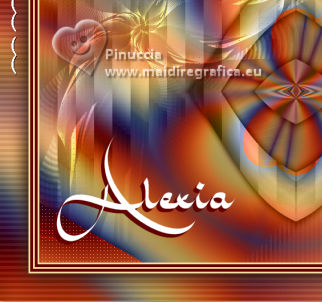 29. Image>Add borders, 5 pixels, symmetric, dark foreground color #620000. 30. Sign your work and save as jpg. For the tube of this version thanks Yvonne 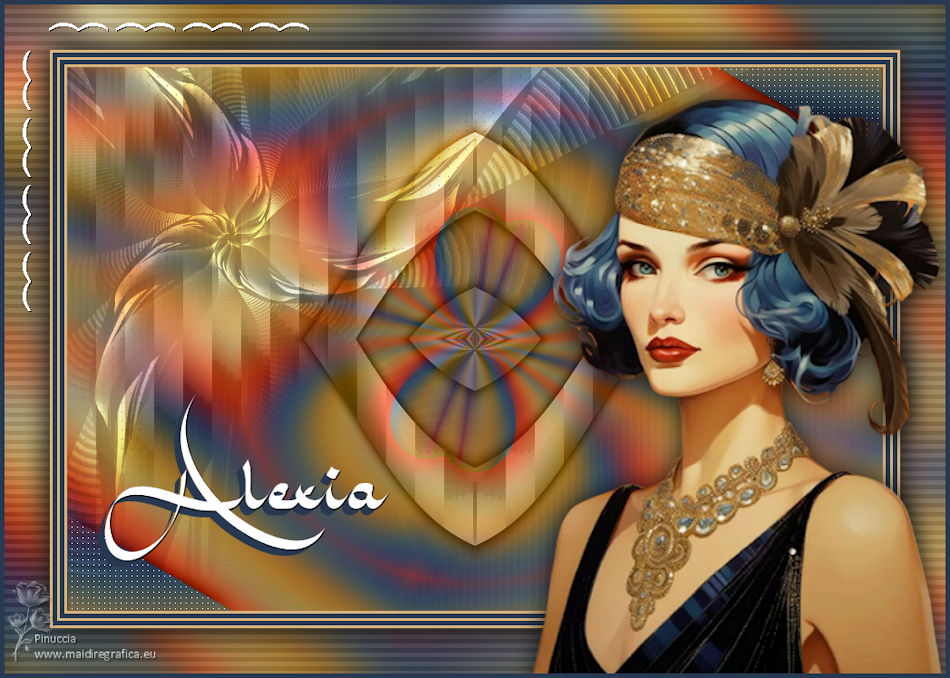  Your versions. Thanks 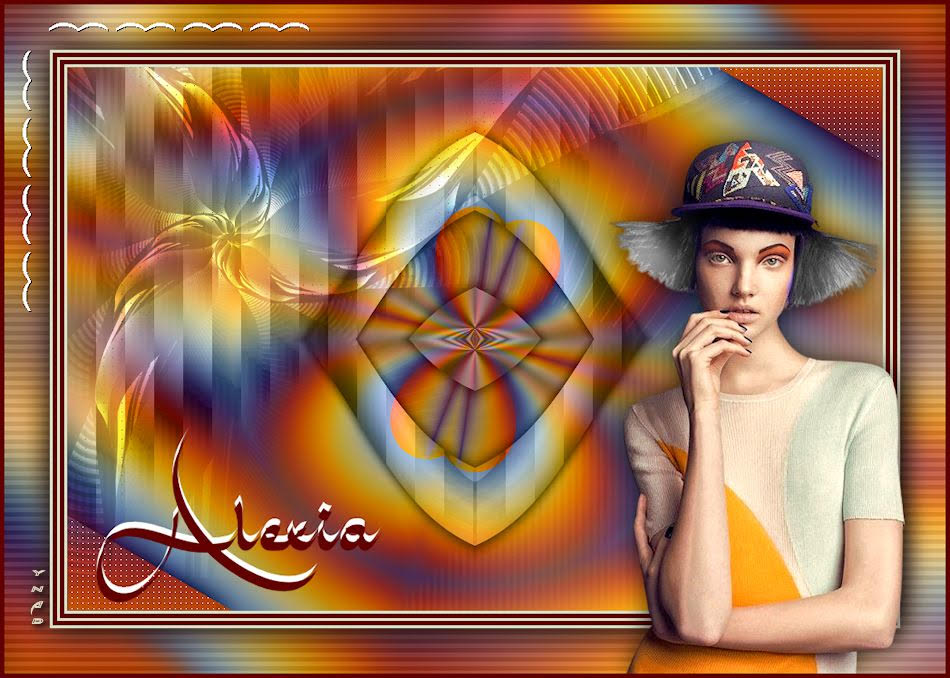 Dany  Lynnette  Nelly 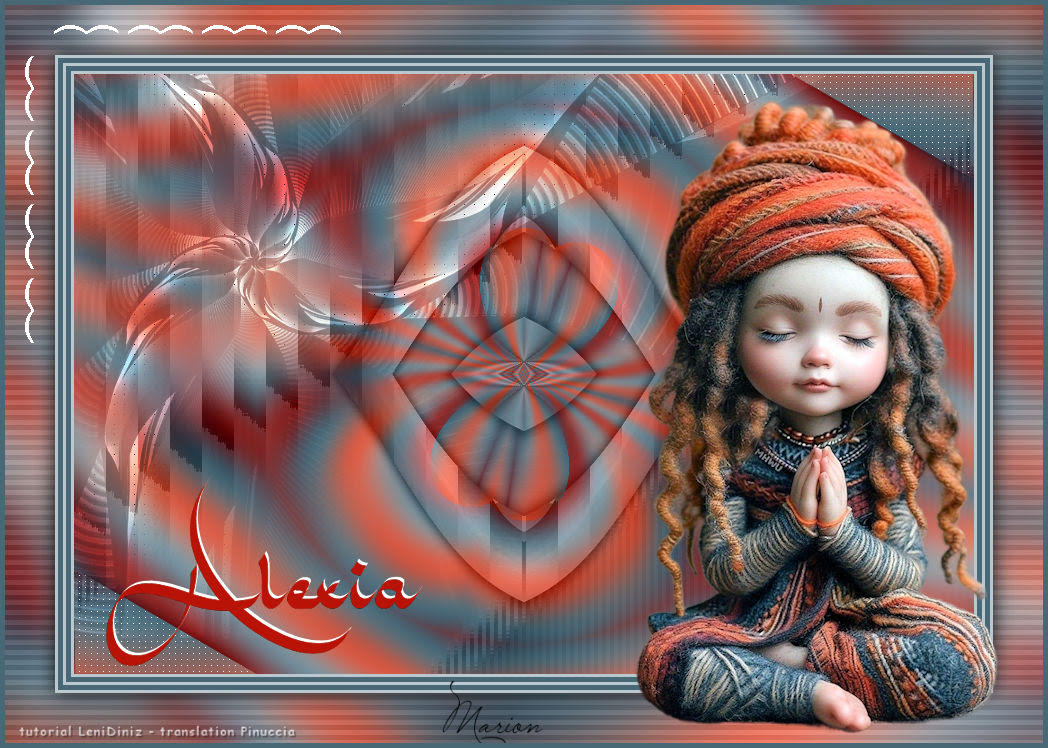 Marion   If you have problems or doubts, or you find a not worked link, or only for tell me that you enjoyed this tutorial, write to me. |