|
MERRY CHRISTMAS 2022 

This tutorial has been created with PSPX9 and translated with PSPX7, but it can also be made using other versions of PSP. For this tutorial, you will need:  Thanks for the tubes Calligraphy (Callitubes-02natal/Callitubes-34natal/Callitubes-56natal), and Naise M for the deco. The rest of the material is by Lady Tess. (you find here the links to the material authors' sites)  consult, if necessary, my filter section here Filters Unlimited 2.0 here Mehdi - Wavy Lab 1.1 here Mura's Meister - Perspective Tiling here Mura's Meister - Pole Transform here AAA Frames - Foto Frame here  You can change Blend Modes according to your colors.  Copy the Selections in the Selections Folder. Copy the mask in the Masks Folder 1. Set your foreground color to #840000 and your background color to #a9803f.  2. Open a new transparent image 950 x 600 pixels. Effects>Plugins>Mehdi - Wavy Lab 1.1. This filter creates gradients with the colors of your Materials palette. The first is your background color (#a9803f), the second is your foreground color (#840000). Change the last two colors created by the filtre: the third color with #d65d2e and the forth color with #d7a36b. 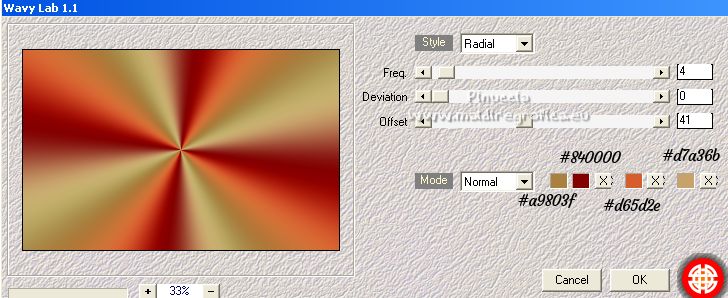 Layers>Duplicate. 3. Adjust>Blur>Gaussian Blur - radius 50.  Open Callitubes-02natal 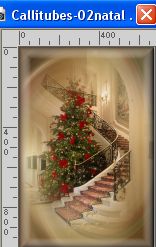 Edit>Copy. Go back to your work and go to Edit>Paste as new layer. Image>Resize, à 70%, resize all layers not checked. 4. Effects>Image Effects>Offset. 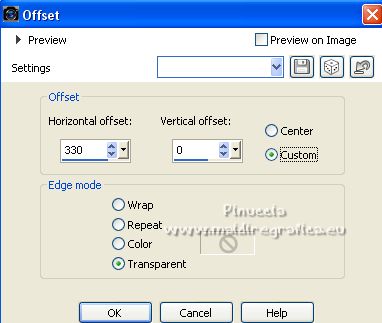 Effects>Reflection Effects>Rotating Mirror, default settings.  Adjust>Sharpness>Sharpen. 5. You should have this 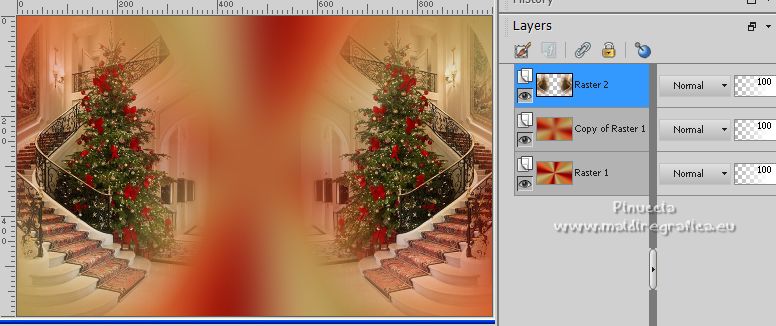 6. Layers>Duplicate. Effects>Plugins>Mura's Meister - Pole Transform. 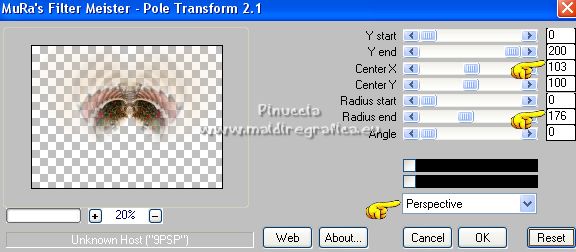 Effects>Image Effects>Offset. 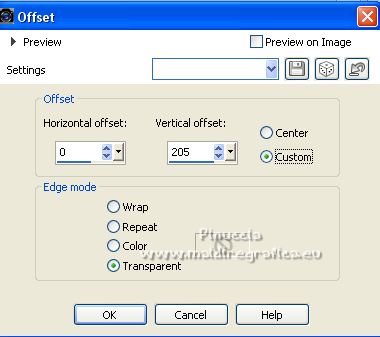 Layers>Arrange>Move Down. 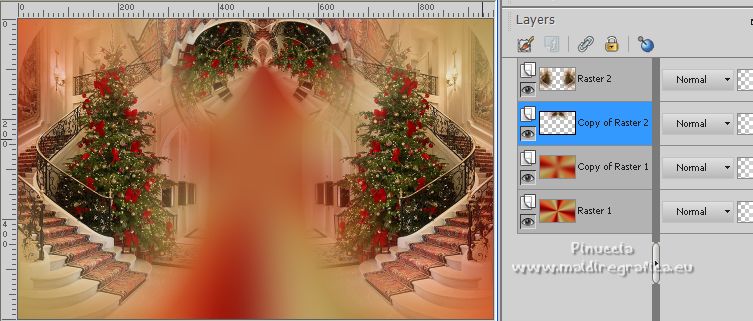 7. Activate the layer Raster 1. Selections>Load/Save Selection>Load Selection from Disk. Look for and load the selection MerryChristmas2022_sel_1 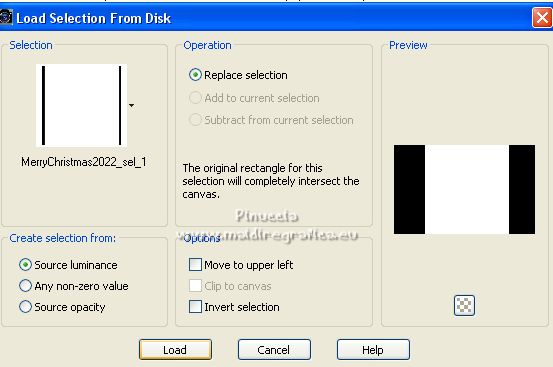 Selections>Promote Selection to Layer. 8. Layers>Arrange>Move Up. Selections>Select None. Effects>Plugins>Mura's Meister - Perspective Tiling.  9. Activate your Magic Wand Tool  with these settings. with these settings.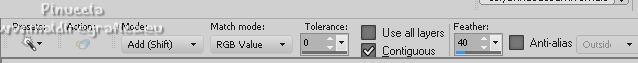 Click on the transparent part to select it. Press 6/8 times CANC on the keyboard  Selections>Select None 10. You shoud have this 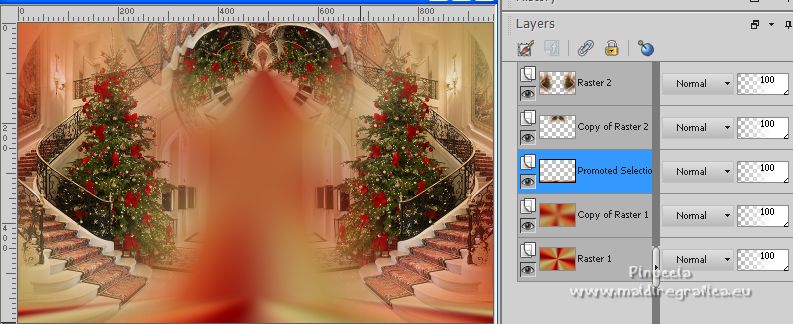 Activate your top layer, Raster 2. Layers>Duplicate. Selections>Load/Save Selection>Load Selection from Disk. Look for and load the selection MerryChristmas2022_sel_2 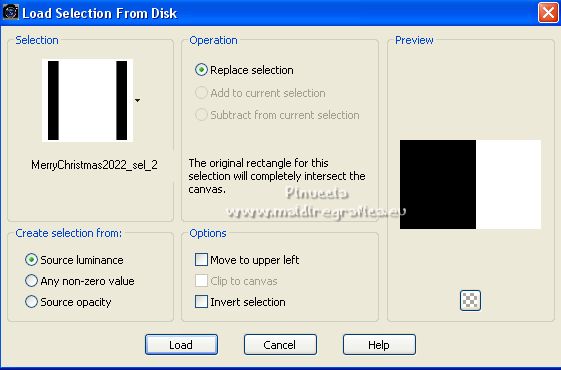 Presser CANC sur le clavier. Selections>Select None. Image>Resize, to 75%, resize all layers not checked. 12. K key to activate your Pick Tool  and set Position X: 295,00 and Position Y: 91,00.  Effects>Reflections Effects>Rotating Mirror.  Layers>Arrange>Move Down - 2 times. 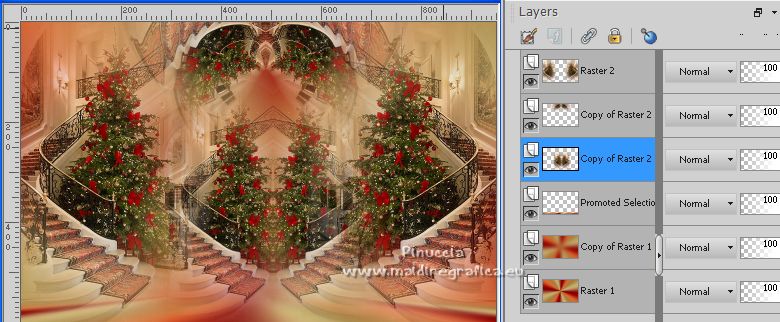 13. Stay on this layer. Layers>Load/Save Mask>Load Mask from Disk. Look for and load the mask 2020. 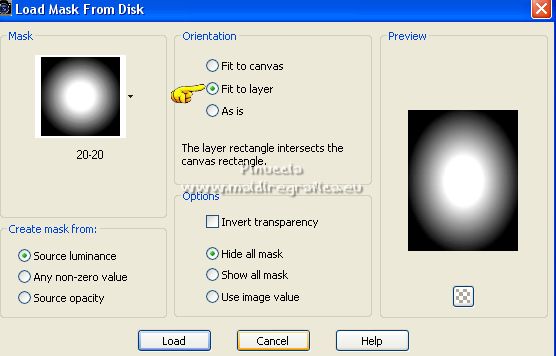 Layers>Merge>Merge Group. Objects>Align>Horz.Center in Canvas. 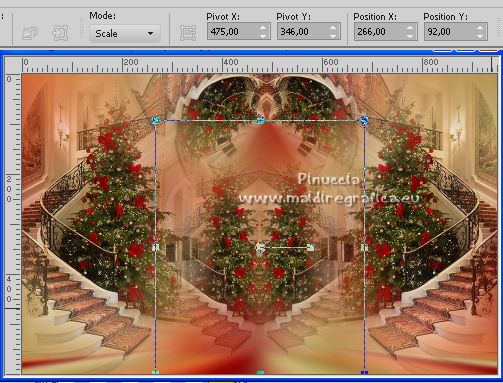 Reduce the opacity of this layer to 81%. Adjust>Sharpness>Sharpen. 14. Activate your top layer. Ouvrir le tube Callitubes-34natal  Edit>Copy. Go back to your work and go to Edit>Paste as new layer. Image>Resize, to 70%, resize all layers not checked. 15. Pick Tool  and set Position X: 30,00 and Position Y: -4,00. 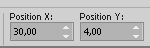 Effects>Reflections Effects>Rotating Mirror, same settings.  Move  the tube a little lower. the tube a little lower.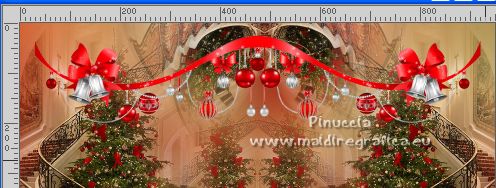 16. Effects>3D Effects>Drop Shadow, color #000000. 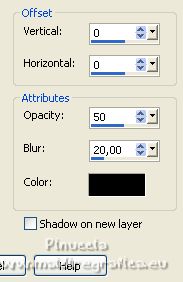 Edit>Repeat Drop Shadow. Adjust>Sharpness>Sharpen. 17. You should have this.  18. Activate the layer Raster 1. Edit>Copy. Edit>Paste as new image, and minimize. 19. Go back to your work. Image>Add borders, 1 pixel, symmetric, color #000000 Selezione>Select None. Image>Add borders, 45 pixels, symmetric, colore #ffffff. Selections>Invert. Edit>Paste into Selection (the minimized image is in memory). 20. Effects>Plugins>AAA Frames - Foto Frame. 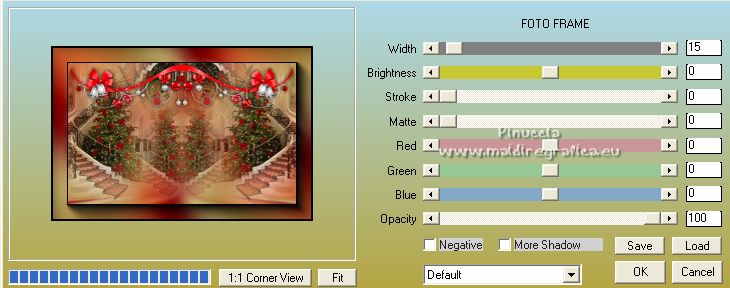 Selections>Select None. Open Callitubes-56natal 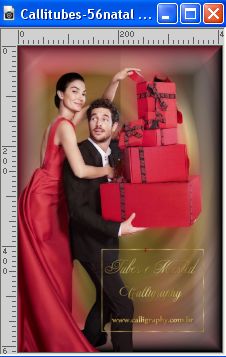 Edit>Copy. Go back to your work and go to Edit>Paste as new layer. Pick Tool  and set Position X: 378,00 and Position Y: 156,00. 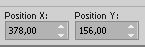 M key to deselect the Tool. 21. Effects>3D Effects>Drop shadow, colore #000000. 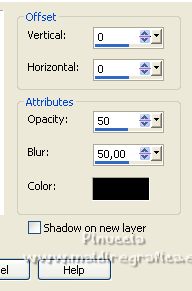 Adjust>Sharpness>Sharpen. Open LTDStudio_MerryChristmas2022_Deco  Edit>Copy. Go back to your work and go to Edit>Paste as new layer. Déplacer  le tube en bas. le tube en bas.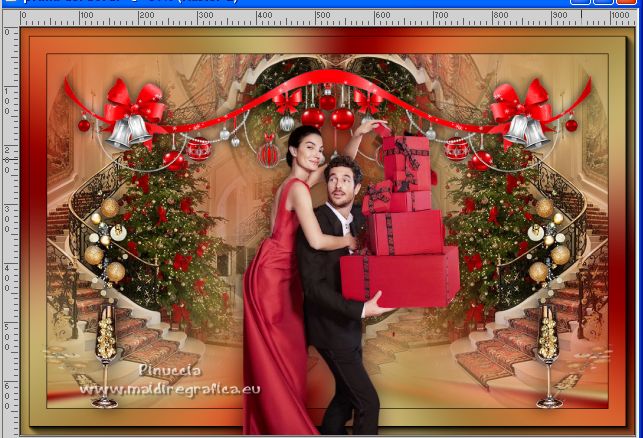 22. Ouvrir LTDStudio_MerryChristmas2022_Texto  Edit>Copy. Go back to your work and go to Edit>Paste as new layer. It is at it's place. Layers>Merge>Merge All. 23. Sign your work on a new layer. Add, if you want, the watermarks of the author and of the translatore. Optional: Image>Resize, 900 pixels width, resize all layers checked. Adjust>Sharpness>Unsharp Mask. 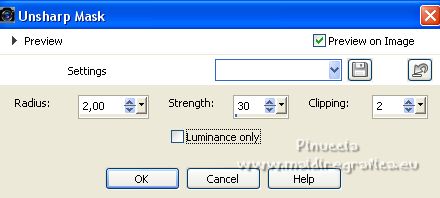 For the tubes of this version thanks LisaT and Criss   If you have problems or doubts, or you find a not worked link, or only for tell me that you enjoyed this tutorial, write to me. |